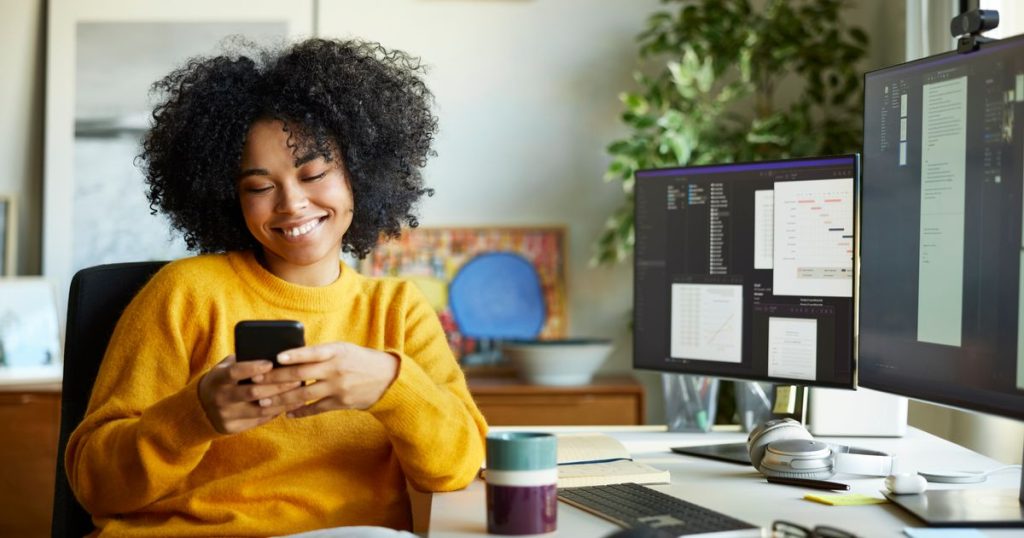7 Essential iPhone Features to Help You Stay Focused and Productive
Introduction
In today’s digital age, iPhones are both indispensable tools and potential distractions. To help you navigate this balance, productivity experts share their top iPhone hacks to keep you focused and efficient. Discover how these features can transform your iPhone into a productivity powerhouse.
Do Not Disturb: Silence Notifications Without Missing Emergencies
The Do Not Disturb feature is a favorite among productivity enthusiasts. Unlike Airplane Mode, which disconnects you entirely, Do Not Disturb allows selective notifications. Time management coach Anna Dearmon Kornick emphasizes its importance, especially for parents needing to stay reachable during emergencies. By setting up exceptions in the Focus settings, you can silence non-essential alerts while ensuring important messages get through.
Enhanced Contacts: More Than Just Numbers
Maximize your Contacts app by adding personalized details such as birthdays, anniversaries, and notes. Productivity consultant Rashelle Isip suggests using custom labels and pronunciation fields to enhance organization. This feature ensures all important information is at your fingertips, making networking and personal interactions seamless.
Document Scanning with Notes: Efficiency at Your Fingertips
The Notes app offers a convenient document scanning feature, perfect for handling forms and signatures. Laura Vanderkam highlights how it quickly turns scans into PDFs ready for emailing. This tool is a time-saver for paperwork, keeping you organized and efficient.
Reminders and Focus Mode: Stay on Track
The Reminders app and Focus Mode are powerful tools for task management. Career coach Harleny Vasquez swears by Reminders for setting deadlines and location-based alerts. Pair this with Focus Mode to customize notification settings, ensuring you stay on task without unnecessary distractions.
App Limits and Reducing Mindless Use: Stay Focused
Combat procrastination with App Limits, restricting social media and email access. Productivity consultant Samphy Y notes that limiting these apps can boost productivity. Additionally, disabling Raise to Wake reduces the temptation of mindless scrolling, helping you stay focused on what matters.
Conclusion
By leveraging these iPhone features—Do Not Disturb, enhanced Contacts, document scanning, Reminders, Focus Mode, and App Limits—you can strike a balance between connectivity and productivity. These tools empower you to make the most of your iPhone without losing focus, ensuring you stay efficient and organized in our fast-paced world.