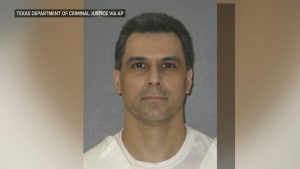The Great iPhone Alarm Bug: A Wake-Up Call for Apple Users
Introduction: The Reliance on Technology for Daily Routines
In today’s fast-paced world, our smartphones have become indispensable companions, managing everything from our schedules to our wake-up calls. For many, the iPhone’s alarm is more than just a utility—it’s a crucial part of daily life. However, a growing number of users are discovering a glitch that’s turning their trusty alarms into a potential letdown. This issue, linked to the "Attention Aware" feature introduced in iOS 17, has left users waking up late and scrambling to catch up. This article explores the problem, its impact, and how you can safeguard your mornings.
The Real-Life Impact: Stories of Missed Alarms
The stories are alarming. Individuals who once relied faithfully on their iPhone alarms are now facing the consequences of silent or non-functional alerts. Take the case of a user who woke up an hour and a half late for work, prompting a concerned call from their boss. Another user missed their airport shuttle, incurring a $500 parking fee. These anecdotes highlight the real-world repercussions of a malfunctioning alarm, affecting jobs, travel plans, and daily routines. The emotional toll is evident, with many initially blaming themselves before discovering they’re not alone.
Understanding the Issue: The Role of Attention Aware
The culprit behind these mishaps is the "Attention Aware" feature, which uses the iPhone’s TrueDepth camera to detect user attention and adjust settings accordingly. While designed to enhance user experience, it’s misfiring—sometimes assuming the user is awake when they’re actually sleeping, thus muting or disabling alarms. This AI-driven feature, though innovative, has a critical flaw, as highlighted by users on TikTok.
A Glimpse Into Apple’s Response
First surfacing in April 2024, the issue caught the attention of media outlets, with confirmations from NBC News and The Wall Street Journal that Apple was addressing it. However, the problem persists, leaving users frustrated and seeking solutions. While Apple works on a fix, users are advised to take proactive steps to prevent oversleeping.
Solutions and Workarounds: Taking Control of Your Alarms
While waiting for a permanent fix, there are practical steps to ensure your alarms function as intended. Disabling the "Attention Aware" feature is a primary solution, accessible through "Face ID & Attention" in Accessibility settings. Additionally, checking alarm volume and settings under "Sound & Haptics" can prevent silent alerts. For extra security, consider setting multiple alarms or using a traditional alarm clock as a fail-safe.
Conclusion: A Reassurance and Call to Action
The iPhone alarm glitch is a stark reminder of our reliance on technology. While Apple works to resolve the issue, taking proactive steps can mitigate the risk. By adjusting settings and perhaps revisiting traditional methods, you can safeguard your mornings. Remember, you’re not alone in this predicament, and with the right precautions, you can ensure your alarms won’t let you down again. Stay vigilant and take charge of your wake-up routine—your schedule will thank you.